Fusion 360 Step by Step | CAD, FEM & CAM for Beginners
Created By 1
The Ultimate Hands-On Guide for AUTODESK FUSION 360! Learn Design, Simulation, Manufacturing and more from an engineer!
Created By 1
English
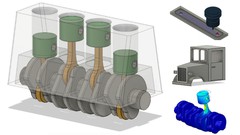
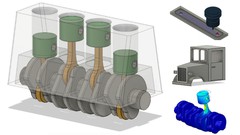
The Ultimate Hands-On Guide for AUTODESK FUSION 360! Learn Design, Simulation, Manufacturing and more from an engineer!
Created By 1
English
Learning content of the course and what to expect
Fusion 360 and program download
Preparation: First steps with the program and general settings
Program environment and functions: First overview
2D sketching environment
3D object environment
Design methodology
Individual parts vs. assemblies (individual parts / assembly / joints)
Views and visualizations
Design project I: Simple snap hook
Design project II: Cup with handle
Design project III: Truck front part with driver's cab
Design Project IV: 4-cylinder engine (Part 1: Crankcase)
Design Project IV: 4-cylinder engine (Part 2: Oil pan & cylinder head)
Design project IV: 4-cylinder engine (Part 3: pistons & connecting rods)
Design Project IV: 4-cylinder engine (Part 4: Crankshaft & Assembly)
Surface
Sheet Metal
Rendering in Fusion 360
Animating in Fusion 360
Introduction to FEM Simulation and simulation of a simple single part
FEM simulation of an assembly
Manufacturing (CAM) in Fusion 360
Drawing in Fusion 360 & Credits
NA
Learn CAD Design, FEM Simulation, Animation, Manufacturing of Single Parts and Assemblies Step by Step with FUSION 360 | The hands-on Guide for Beginners | Designed by an Engineer.
FUSION 360 is available as a free license for hobby and private users!
Be sure to take a look at the course teaser!
Are you interested in CAD design and creating three-dimensional objects for 3D printing or other applications (model making, prototypes, design elements,...)? Are you looking for a hands-on and compact beginners course for the program Fusion 360 from Autodesk and want to take a professional course from a german engineer?
Then you have come to the right place and this course is perfect for you! In this comprehensive training tutorial, you will learn all the basics you need to know when using Fusion 360 from Autodesk, in detail and step by step. Get started right now with the help of a clearly presented, step-by-step guided and professional CAD, CAM, & FEM course.
Fusion 360 combines and links several engineering disciplines such as CAD ("Computer Aided Design"), CAM ("Computer Aided Manufacturing") and FEM ("Finite Element Method), summarized: CAE ("Computer Aided Engineering") in one software. With Fusion 360 you can not only create parts or assemblies, but also perform simulations and animations, as well as programming for a CNC machine. The main focus of this course is on design with Fusion 360, i.e. the CAD/Design section of the program. But don’t worry, the other features of Fusion 360 will not be neglected and will be covered in detail!
The benefits for you at a glance:
· Learn step by step basic explanations on how to use FUSION 360 with the guidance of an engineer (Master of Engineering) and experienced user
· Learn hands-on with many great example projects (Please watch the course teaser)
· Learn all sections of Fusion 360 (CAD/Design, FEM/Simulation, Rendering, Animation, Manufacturing/CAM, Technical Drawings)
· Get a simple, straightforward & fast introduction to Fusion 360
· Easy to follow explanations
· Ideal for beginners, novices and absolute beginners.
· Learn everything important quickly! Compact and to the point:
total running time approx. 3.5 h minutes
ENROLL RIGHT NOW! START NOW AND LEARN CAD / CAM / FEM with FUSION 360!
FAQ's about the course:
What can I learn in this course?
The training includes everything you need to know to design (CAD), animate, render, simulate (FEM) and manufacture (CAM & Technical Drawings) 3D parts on a PC. You will learn how to use Fusion 360 from Autodesk step-by-step and from scratch. Everything from creating a 2D sketch to using Fusion 360's features to creating a three-dimensional object is included. The software and its features are presented in detail and explained using some awesome projects (best to watch the teaser).
As an engineer and 3D printing enthusiast, I want to spread this fascinating technology by using a very practical and understandable way without a lot of technical jargon. Enroll to 3D printing 101 and get to know a fascinating world!